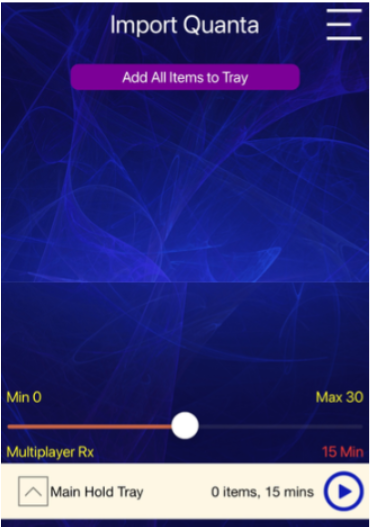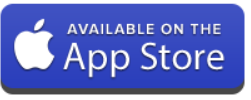Instructions on Installing APP And Creating New Profile
Receive energy balancing therapy from us at home on your Apple or Android smartphone or tablet, whenever you need it.
Click on the titles of each Step to be taken to that specific section.
Step 1: Download Insight Quanta App
Step 2: Open APP
Step 3: Sign Up
Step 4: You Are Now Signed In - Next, click HERE to complete instruction for Uploading Your Voice and Image
Step 1:
Download the app directly from the Appstore or Google Play using the links below or by doing an app store search for ‘Insight Quanta Capsule’.
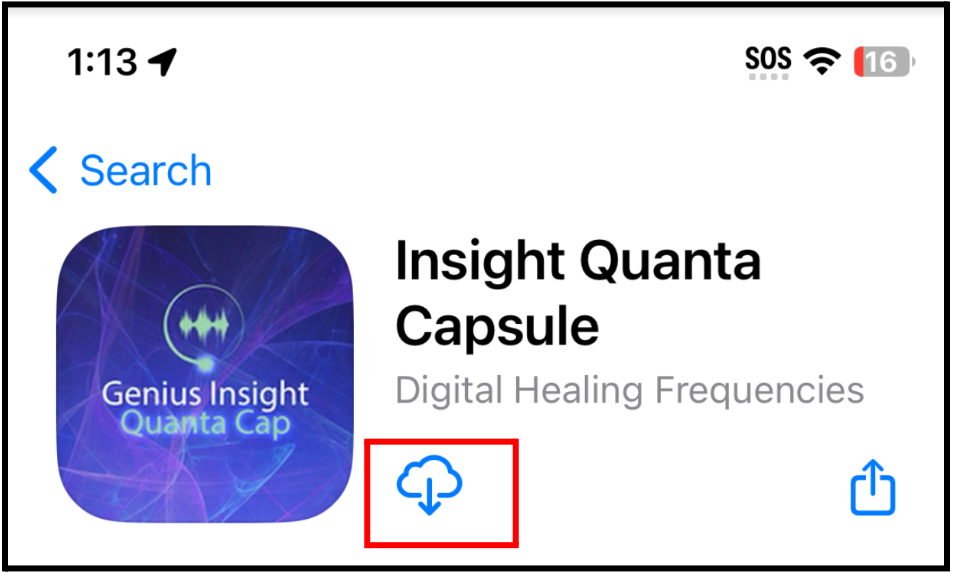
Step 2:
Open the Insight Quanta APP and click “Create a user profile” if you are a new user.
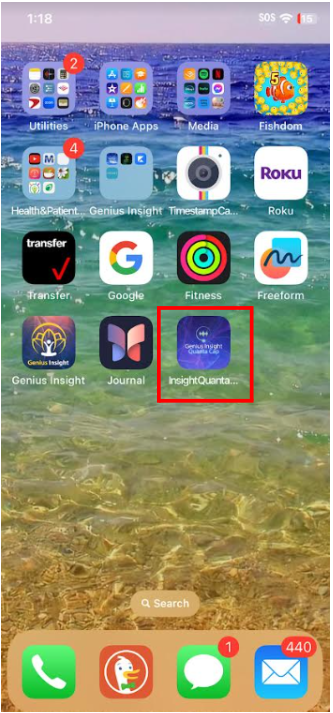
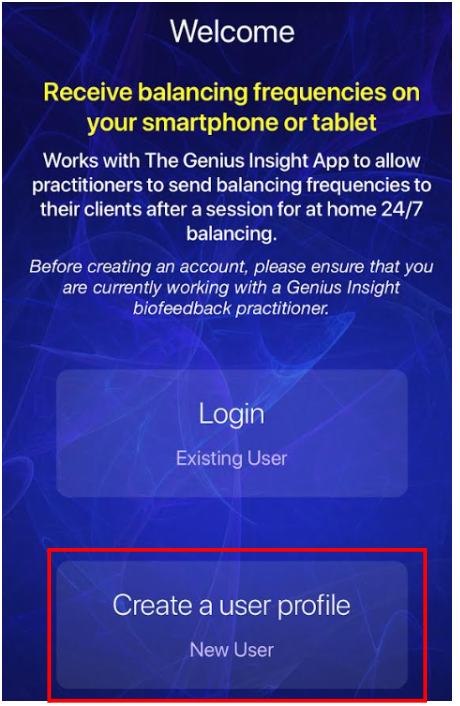
Step 3:
Fill out ALL profile information. We have provided you with the information needed for the last field labeled “genius practitioner”. Afterwards, Click “Sign Up”.
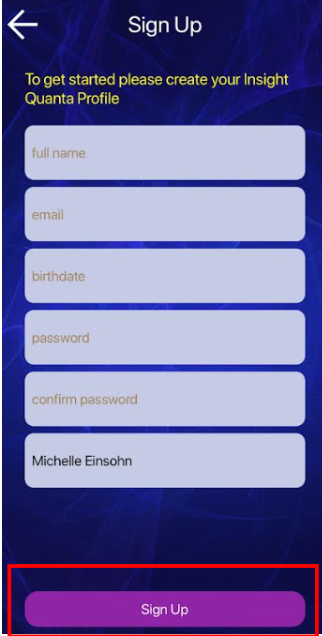
Step 4:
You will be taken to the screen below where you can now complete the steps to submit a voice and image.
Click HERE to go to instruction on uploading voice and image